Change your sales game with LinkedIn Sales Navigator!
Change your sales game with LinkedIn Sales Navigator!
Is it time for you to level up your sales efforts? Look no further than LinkedIn Sales Navigator! The ultimate tool for prospecting, insights, and building valuable relationships. In this exciting blog, we will dive into the incredible features that make sales navigator a must-have for every sales professional. Get ready to change how you sell online and reach your full sales potential.
Compelling Features of LinkedIn Sales Navigator
Let's check out the winning features of LinkedIn Sales Navigator.
Prioritize Accounts: Find the whitespace! In the sales world, time is exceptional. LinkedIn Sales Navigator helps you make the most of it by providing data and insights to help you identify the most significant potential accounts. Say goodbye to wasted time and hello to focusing on the accounts that matter most. Prioritize like a pro and watch your success skyrocket!
Connectivity Data: Your network is your secret weapon, and the sales navigator assists you weild it with finesse. You can see which businesses have the most substantial ties to you and your organization. Besides, you can discover new opportunities and build relationships with those just a connection away.
Focus on Top Accounts: Your golden opportunity awaits here! Not all accounts are created equal, and the sales navigator knows that. With its help, you can search for accounts based on connectivity, firmographics, and recent growth.
Growth and Trends: In this fast-paced world, staying updated is mandatory. Sales Navigator helps you stay in the loop with growth and trends. You can monitor your important accounts and stay one step ahead of the competition.
But that's not all! LinkedIn Sales Navigator offers even more exciting features to take your sales game to new heights :
CRM Integrations: You can integrate a sales navigator with your CRM to boost workflows, update outdated data, and easily track prospects and existing relationships.
Custom Lists: Sales Navigator allows users to create custom lists of leads, making it easier to organize and prioritize their sales efforts.
Content Sharing & Tracking Engagement: With this feature, sales professionals can share their relevant content with their network and track the engagement it generates. This helps them understand their audience's interests and preferences. Also, it enables them to personalize their outreach and build stronger bonds.
Partnerships That Drive Sales Success
Here are some of the most important companies that Sales Navigator works with:
1. CRM Integration Associates:
Leading Customer Relationship Management (CRM) tools, like Salesforce, Microsoft Dynamics 365, and HubSpot, have teamed up with Sales Navigator to offer their services. These integrations allow salespeople to easily sync their Sales Navigator activities and insights with their CRM. This makes sure that their customer info is correct and up to date. These partnerships improve sales teams' efficiency by eliminating the need to manually enter data and giving a complete picture of all customer contacts.
2. Compliance Associates:
Sales Navigator has teamed up with top compliance tools like OneTrust and TrustArc to protect data privacy and ensure they follow the rules. With these relationships, salespeople can use Sales Navigator's powerful features while following global data protection laws like GDPR and CCPA. Sales Navigator helps sales teams build trust with their prospects and customers by adding strong compliance measures. This leads to stronger relationships and better sales results.
3. Partners for integration:
Sales Navigator has worked with many integration partners, such as Outreach, SalesLoft, ZoomInfo, and Clearbit, all well-known sales and efficiency tools. With these connections, salespeople can easily use Sales Navigator's insights and tools within their existing processes. These partnerships help sales teams be more productive and make deals faster by finding and qualifying leads, adding more information about prospects, or sending personalized messages to prospects.
4. Partners in Training and Enabling:
Sales Navigator has partnered with well-known companies like Sandler Training and Vengreso to offer sales training and tools. Because of these partnerships, salespeople can access training programs, webinars, and other tools that help them improve their selling skills and make the most of Sales Navigator.
These partnerships help sales teams develop winning strategies and meet their income goals by combining the power of Sales Navigator's technology with expert advice.
These partners make LinkedIn Sales Navigator more than a sales tool. It becomes an essential part of a larger sales environment, giving users a smooth experience and easy access to many resources that help with sales.
How to use LinkedIn Sales Navigator?
Individuals can choose from different sales navigator plans based on their needs to get started. The Core Plan provides essential features to start basic sales marketing, while the Advance Plan offers more advanced capabilities for targeted outreach. The Advance Plus Plan is available for even more robust functionality, offering additional tools for enterprise-level sales teams.
Once you've selected the right plan, Sales Navigator allows you to find the right people to connect with. Its advanced search features allow you to refine your search criteria to pinpoint your target audience.
After that, Sales Navigator lets you send InMail messages to people not in your network. With 50 InMail messages per month available in all plans, you can start conversations and build customer relationships.
Additionally, Sales Navigator works with famous sales tools like SNAP, Outlook web integration, and the Sales Navigator mobile app. This lets you connect to your existing sales workflows without any hassle.
Moreover, You can use the Team Link feature if you have a team. It uses your team member's networks to help you reach more leads.
Conclusion
Overall, LinkedIn Sales Navigator is the ultimate tool for virtual sales professionals. It lets you identify the appropriate people, qualify leads, and communicate with prospects like never before with its extensive features. Whether you choose Core, Advance, or Advance Plus, you will have the resources to reach your sales goals. So, why are you waiting for? Start your journey today to win the sales game!
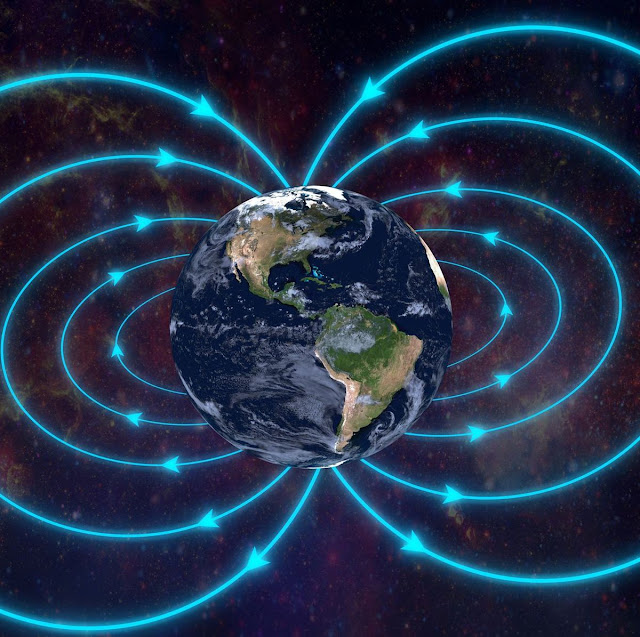


Comments
Post a Comment